- Welcome to Simply Fortran
- Purchasing and Activating Simply Fortran
- Using Simply Fortran
- The Simply Fortran Interface
- Editing in Simply Fortran
- Projects in Simply Fortran
- Building Projects
- Launching Projects
- Debugging Programs
- External Tools
- Version Control
- Options and Configuration
- Licensing
Searching Modules
Simply Fortran allows the user to view a list of all Fortran 90 modules within a project via the Module Browser panel. The Module Browser can be opened via either the “puzzle piece” button in the left-most pane of the main window or via the Control-M hotkey combination.
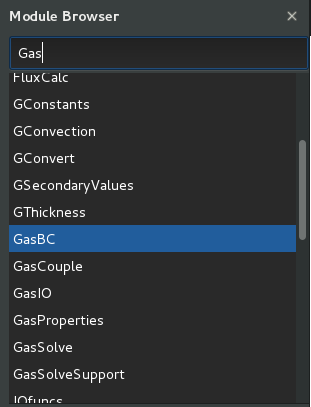
The Module Browser contains a list of all known modules within all open projects. Any module can instantly be opened either by double-clicking the name.
Finding a Module
For large projects, the list may become cumbersome to navigate. The search box above the module listing can be used to navigate directly to a desired module. To proceed directly to a known module, the initial letters of a module name can be entered in the search box followed by the Enter key. The list should scroll to the first match in the list and select this module name automatically.
See Also
Project Management
Project Pane
Searching Projects
Element Search

