- Welcome to Simply Fortran
- Purchasing and Activating Simply Fortran
- Using Simply Fortran
- The Simply Fortran Interface
- Editing in Simply Fortran
- Projects in Simply Fortran
- Building Projects
- Launching Projects
- Debugging Programs
- External Tools
- Version Control
- Options and Configuration
- Licensing
Watch Expressions
The debugging panel offers a Watch mode for examining and managing watch expressions. Watch expressions are valid expressions in the source file’s language that can be evaluated to a value. They can be useful for examining single array elements, conditional arguments, and global variables, among other uses. An example of th debugging panel in Watch mode is shown below:
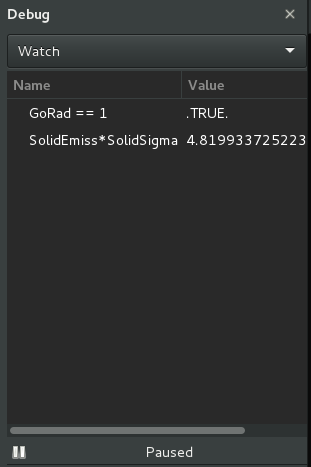
Existing watch expressions behave much like variables displayed in Variable mode.
Adding Watch Expressions
Watch expressions can be added in two basic ways. To manually enter an arbitrary expression, select Add Watch Expression… from either the Debug menu or by right-clicking in the debugger panel while in Watch mode.
Alternatively, the user can also select text within any editor and right-click to open the editor context menu. From the Debugging submenu, select Add Watch to add the selected text to the watch expressions.
Removing Watch Expressions
Any watch expression can be removed from the debugging panel. To remove one or all watch expressions, right-click in the debugging panel and select either Remove Watch Expression or Clear All respectively.
Copying Values
Any element in the variables list can be selected and copied to the clipboard by right-clicking and selecting Copy Value. Depending on the selected variable type, the value will be:
- Scalars: The value is simply copied to the clipboard.
- Arrays: The value of all elements displayed in the variables list are copied. Multidimensional arrays are simply copied as a single vector of values, incrementing the last index first.
- Derived Types: The value of all components are copied in a JSON-like format with the names of elements acting as labels.

