- Welcome to Simply Fortran
- Purchasing and Activating Simply Fortran
- Using Simply Fortran
- The Simply Fortran Interface
- Editing in Simply Fortran
- Projects in Simply Fortran
- Building Projects
- Launching Projects
- Debugging Programs
- External Tools
- Version Control
- Options and Configuration
- Licensing
Syntax Checking
Simply Fortran supports highlighting compilation warnings and errors within the editor when working with Fortran source code. When typing ceases for a short period, Simply Fortran passes the source code in the current editor to the GNU Fortran compiler. The compiler is asked to perform a simple syntax check, and errors and warnings are then highlighted in the source code.
Errors within the source code will appear as red underlines under the line of code where the error was detected. A similar yellow line will appear for warnings. Additionally, if inline error display is enabled, the syntax warnings and errors will be displayed within the editor:
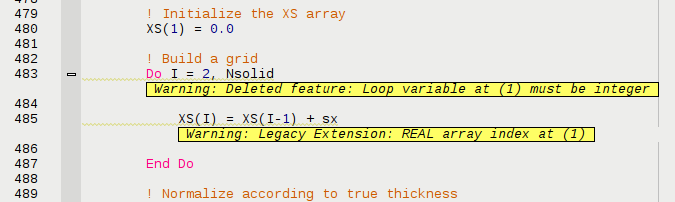
If inline error display is disabled, the error can still be displayed by depressing the left mouse button while over the problematic line.
Limitations
Simply Fortran relies on the output of GNU Fortran to perform syntax checks. The environment has been tested for compatibility with the version of GNU Fortran that is packaged with Simply Fortran. Other versions of GNU Fortran may issue warnings and errors that Simply Fortran is not able process.
Missing Modules
Simply Fortran attempts to perform syntax checks using the same module search paths available to the build process. In cases where a module cannot be located during a syntax check, GNU Fortran issues a “Fatal Error,” from which it is unable to recover. In these cases, syntax checking after the occurrence of a missing module will not be performed.
Additionally, some necessary modules in a project will be deleted during the Cleaning process , which may introduce erroneous missing module messages during subsequent syntax checks. The user can reconstruct project modules by requesting a full project Build to clear these errors.

