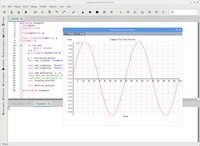Simply Fortran has been designed from the start with GNU Fortran integration as the primary goal. Installing the development environment is as simple as downloading and running the installer; no additional download or user configuration is necessary.
Features and screenshots are highlighted below:
|
Quickly create and display two-dimensional bar, line, or scatter charts from Fortran routines with ease. |
|
|
Simply Fortran supports the automatic renaming of Fortran programming elements, including functions, subroutines, modules, common block variables, and local variables. |
|
|
Simply Fortran includes BLAS and LAPACK libraries, two common Fortran packages, on all platforms, and it makes linking with these routines easy and straightforward. |
|
|
While entering Fortran code, Simply Fortran provides call tips for functions and subroutines declared within a user's project. When an intrinsic function or subroutine is encountered, the documentation for that procedure will be displayed as well. |
|
|
Simply Fortran runs perfectly on Microsoft Windows XP through 11, including both 32- and 64-bit versions, Apple macOS Snow Leopard through Tahoe, and most modern distributions of GNU/Linux. |
|
|
Simply Fortran provides autocompletion for Fortran derived types, available modules, and individual module components. |
|
|
Included with Simply Fortran is documentation for both the integrated development environment and the Fortran compiler. Users can quickly access documentation from the Help menu in Simply Fortran. For new users, a step-by-step tutorial is also available. |
|
|
Simply Fortran provides source-level debugging facilities directly in the integrated development environment. Setting breakpoints, examining variables, and navigating the call stack are all easy tasks. |
|
|
Fixed-format Fortran code is treated as a first-class language in Simply Fortran's editor. Furthermore, Simply Fortran's included compiler provides excellent compatibility with the older FORTRAN 77 standard. |
|
|
Simply Fortran can manage multiple Fortran projects per window, and projects may include dependent projects to build multiple targets in a single request |
|
|
Our compiler includes support for OpenMP, providing a standard interface for authoring truly parallel Fortran code. |
|
|
The Quick Search bar allows rapid searching for files and programming units within a project. Without interacting with the mouse, a user can press Control-Q and start typing their query. Simply Fortran provides search results in real-time as the query is entered. |
|
|
When Simply Fortran first starts, an intuitive screen provides links to recent projects and new project templates. |
|
|
The development environment detects and works with your git repository when detected, providing most common source control operations via a graphical interface |
|
|
Simply Fortran provides an outline of source code layout, both at the individual file and overall project levels, for quick navigation. |