Start Screen
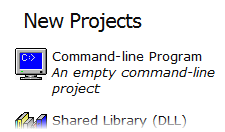
Simply Fortran displays a Start tab after launching so that users can quickly select any recent projects or start a new project. From the left side of the Start screen quick links to the tutorial, included documentation, and support options.
New Projects
The Start screen includes "New Project" templates on the right side. By default, Simply Fortran provides an assortment of simple examples, including an OpenMP project and a graphical implementation of Conway's Game of Life. With a subscription to the SF Package Manager for Windows, other additional projects, both empty templates and example projects, will populate the "New Projects" listing.




