Structural Outlines
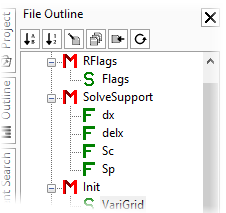
Whenever a source file is being edited, the File Outline panel displays a structural representation of the file. As the cursor moves within the editor, the current encompassing program element will remain highlighted. Clicking any element in the File Outline will navigate to the clicked element.
When whole project mode is enabled in the File Outline panel, the panel will display the structural outline, arranged by file, of the entire project. Similar to single-file mode, clicking on any element will navigate to the selected element immediately, opening the file if not already present in an editor tab.




