Quick Search
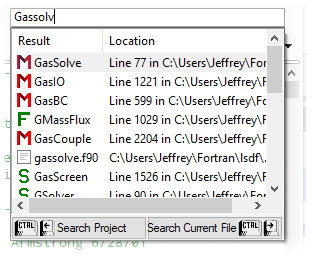
The Simply Fortran toolbar includes a Quick Search text box in the toolbar to rapidly search for files or project elements. Just by typing in the box, Simply Fortran begins searching for not only project files, but also modules, subroutine, functions, or even procedures in different languages when appropriate. Without moving your hands from the keyboard, Control-Q will enable the Quick Search box. After typing a few letters, one can use the up and down arrow keys to select a desired match and press Enter to navigate to the match. Alternatively, pressing the left arrow will quickly search the entire project for the entered text, and pressing the right arrow will search the current editor tab for the text.




