- Welcome to Simply Fortran
- Purchasing and Activating Simply Fortran
- Using Simply Fortran
- The Simply Fortran Interface
- Editing in Simply Fortran
- Projects in Simply Fortran
- Building Projects
- Launching Projects
- Debugging Programs
- External Tools
- Version Control
- Options and Configuration
- Licensing
Committing Changes
Changes to any code under version control can be committed using the Commit window:
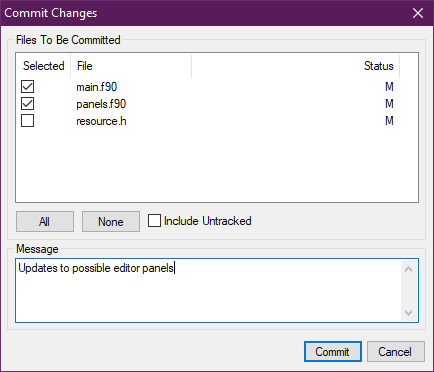
The window has two main areas. At the top of the window is a list of all files known to be changed in the current repository, including files that are not under version control. Files will be marked with a status:
- U – untracked
- M – modified
- S – staged
- D – deleted
- ? – other (including renaming, moving, etc.)
Any change can be selected for commit, and staging prior to commit isn’t necessary.
By default, this list will included untracked files. The user may uncheck this option so that the display will only show files currently under version control. Any files and changes that are not tracked when this option is clicked will be unchecked.
The bottom area of this window includeds a text box where the commit message may be added. Users are discouraged from mixing quotes or using exclamation points and ampersands in this box as it may have adverse effects on the call to the underlying version control system.
Once files are selected and a message is added. Users can click “Commit” to perform the operation. This procedure performs the commit locally only; any changes bound to a remote repository must be explicitly pushed to the remote repository.

