Syntax Checking
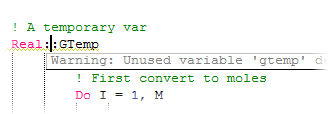
Simply Fortran offers inline, real-time syntax checking within its editor. While coding in Fortran, the development environment will periodically submit your code to the compiler itself and highlight any reported warnings or errors detected. Users have the option of merely underlining code causing warnings/errors or displaying warning and error text directly within the editor itself.
Additionally, for projects with multiple Fortran source files, Simply Fortran provides a Project Issues panel listing all known warnings or errors within an entire project. Clicking on any given warning or error will transport the user to the location of the offending line of Fortran code.




