- Welcome to Simply Fortran
- Purchasing and Activating Simply Fortran
- Using Simply Fortran
- The Simply Fortran Interface
- Editing in Simply Fortran
- Projects in Simply Fortran
- Building Projects
- Launching Projects
- Debugging Programs
- External Tools
- Version Control
- Options and Configuration
- Licensing
Element Search
Simply Fortran automatically indexes major elements of source code files within a project. All files that conform to the list of supported languages are parsed, and major elements, including modules, functions, and subroutines, are indexed for fast searching. These elements can be searched via the element search panel:
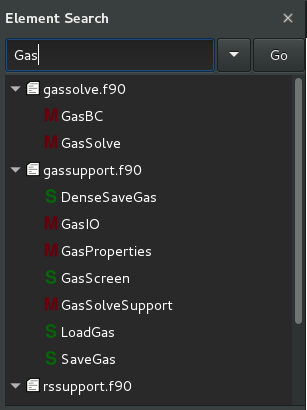
To search for text in element names, the search term should be entered in the text box at the top of the panel. Pressing either the ENTER key or the Go button will perform the search, and results will appear in tree form below the buttons. Double-clicking on any element will open the containing file in the editor and navigate directly to the element clicked.
The user does not need to request updates to the internally stored index; Simply Fortran detects file changes, additions, and deletions in the background, transparent to the user.
Hotkey Searching
When in an active editor, an element search can be performed based on selected text. To perform this procedure, first select text within the editor. Next, press the hotkey combination Control+D to search the index for the selected text. The element search panel will be displayed automatically, and the search results will populate the results pane without any further user input.
Project and Element Type Restrictions
The type of elements and scope of files searched can be restricted by clicking the small button adjacent to the Go button. The restrictions options will then be displayed:
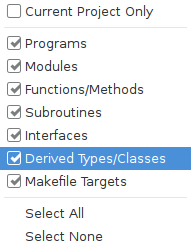
By checking off the listed search types, the user can restrict search results to the selected types and/or the current project. Setting these options are persistent during the Simply Fortran session; all future searches will be subject to these setting unless the user changes the options. The options are reset each time Simply Fortran starts, however.

