Opening a File
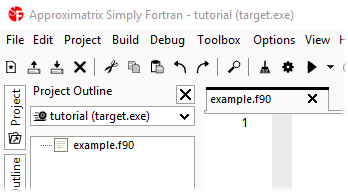
After adding a file to the project, the file can be double-clicked in the Project Outline. When double-clicked, a new editor tab will open where the contents can be edited, as seen in the picture.
In this example, we've added a file called example.f90. If you had instead added a pre-existing Fortran file, the editor tab will be populated with the file's contents.

