Adding a File to the Project
In the Project Outline, right-click in the empty pane to open a popup menu. From here, select:
On Windows: Add File(s)...
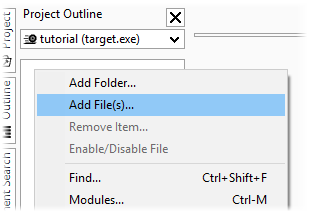
On macOS or GNU/Linux:Add New File...
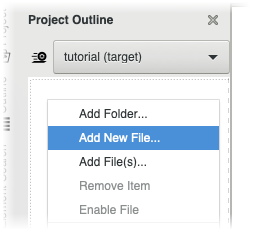
This same procedure can also be achieved using the same menu option in the Project menu in the main window.

