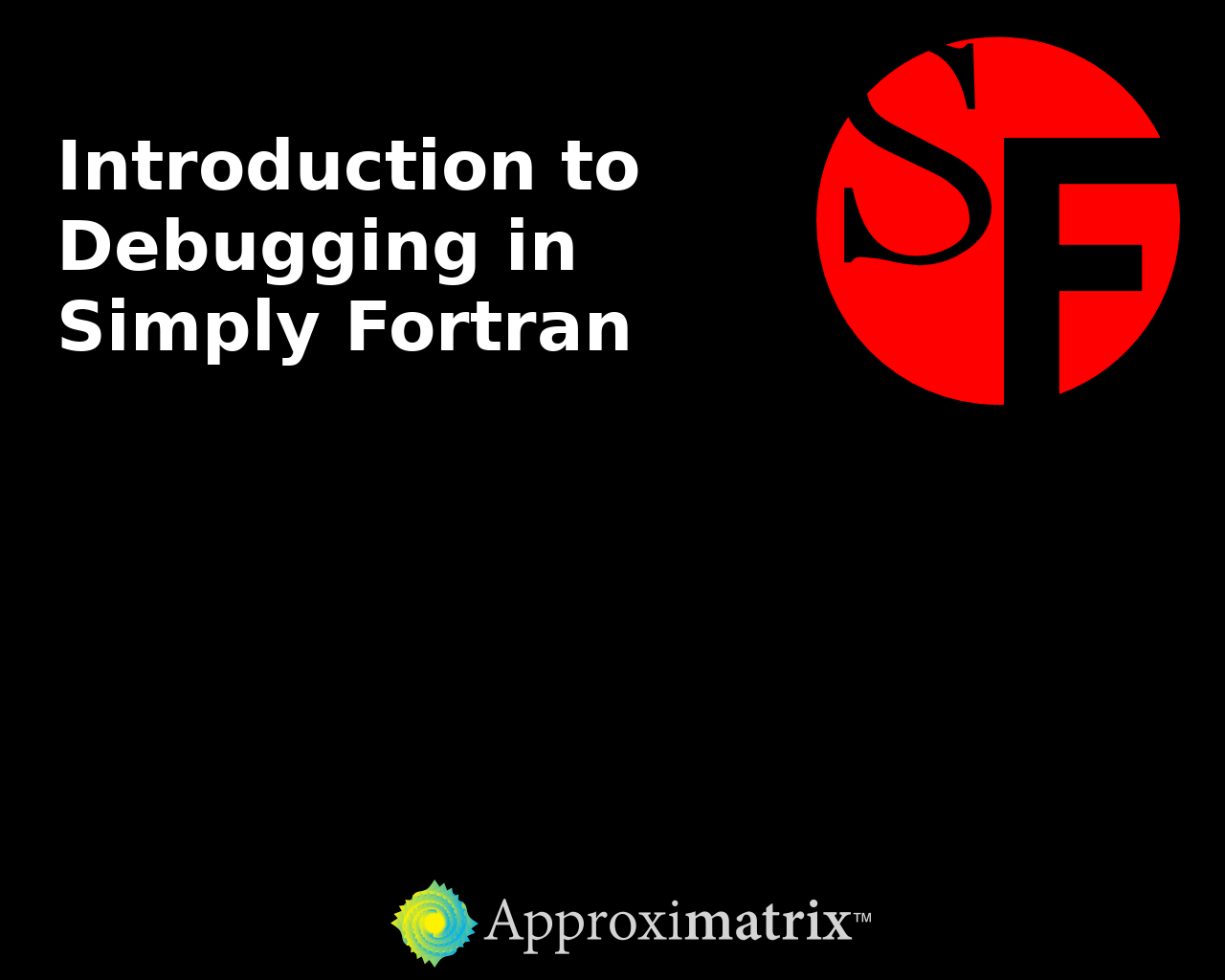Documentation
All documentation below is also available from Simply Fortran's Help menu under the Contents... entry on all platforms.

Tutorial
A quick step-by-step guide for new users of Simply Fortran

Development Environment
The complete documentation for the development environment, including the editor, debugger, and project management features
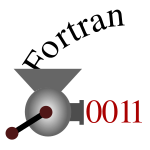
Fortran Compiler
Documentation of the included Fortran compuiler
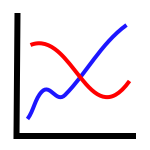
Aplot
Reference material and simple example for using the included 2D plotting library
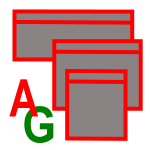
AppGraphics
Documentation for the graphics and window library (Windows platforms only)
Video Tutorials
Simply Fortran includes an integrated debugger that makes hunting down problems in Fortran code easy! This video provides a simple rundown of the basic operation of Simply Fortran's debugging features on Windows, though the same workflow works across all platforms!
Quickstart: Importing Existing Source Code
Importing an existing multi-file Fortran project into Simply Fortran's development environment is quick and easy. This tutorial demonstrates Simply Fortran's Import feature.