- Welcome to Simply Fortran
- Purchasing and Activating Simply Fortran
- Using Simply Fortran
- The Simply Fortran Interface
- Editing in Simply Fortran
- Projects in Simply Fortran
- Building Projects
- Launching Projects
- Debugging Programs
- External Tools
- Version Control
- Options and Configuration
- Licensing
Compiler and Support Program Options
The Compiler and Support Program options window allows the user to configure some aspects of the Fortran compiler, build system, and debugger. The default options after installing Simply Fortran should be acceptable for most cases, but the user can configure program locations and behaviors based on the desired outcome. This page outlines the options available to the user.
Compiler

The compiler locations specify the path to the Fortran, C, and resource (Windows only) compilers. The location of the library utility, ar, is also available. To change this location, the path can be modified by hand or the Browse… button can be used to navigate to the desired compiler.
Simply Fortran has been designed specifically to work with the GNU Fortran compiler. The use of alternative compilers may lead to issues with the automatic build system.
Delete Associated Objects…
When this option is enabled, object files and, if applicable, module files generated by a particular source file will be deleted whenever the corresponding source file is disabled in the Project Pane . This option helps ensure that stale object and module files are not left present if a file is disabled in a project.
Suggest Legacy Standards…
If Simply Fortran detects an inordinate number of deleted features when compiling a project, this option will ask the user if he or she wishes to enable legacy standards. Legacy standards enables many deleted features that were common in older Fortran codebases.
Make Utility
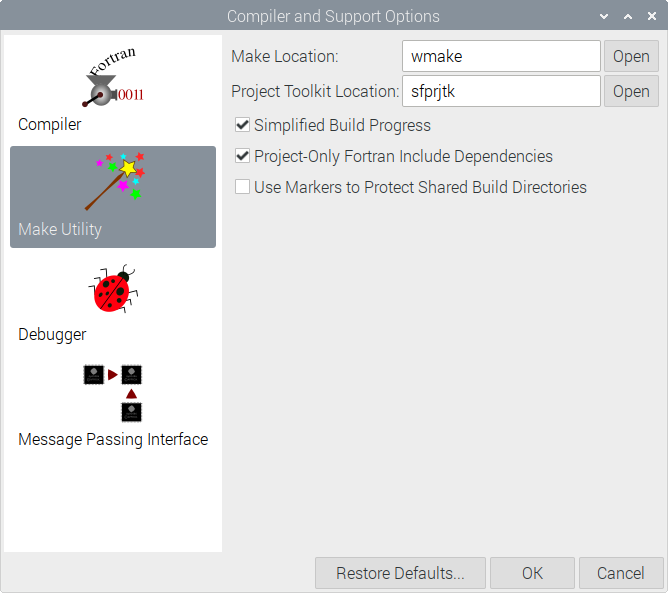
The Make utility is used to control the compilation process and control necessary inter-file dependencies when building Fortran projects. Simply Fortran relies on the Open Watcom Make (wmake) package to control the building process.
When a project is built, Simply Fortran scans all Fortran files to generate a proper Makefile that ensures all module dependencies are met. This Makefile is then passed to wmake to build the project accordingly.
The Make Options dialog allows the user to edit some settings related to the building process.
Make Location
This option specifies the path to the Make utility. After installation of Simply Fortran, the default value should lead to the proper wmake executable.
Project Toolkit Location
The project toolkit executable is necessary for resolving and building dependent projects. If a given project references another project, the build system will use the project toolkit to build the dependent project prior to building the referencing project. The default value should always be acceptable.
Simplified Build Progress
When this option is enabled, the output of compiler commands in the Build Status tab will show a simplified message as the build progresses. If the option is disabled, the full compiler commands will be generated in the Build Status tab. In either case, compiler warnings and errors will always be shown.
Project-Only Fortran Include Dependencies
This checkbox allows the user to specify how the dependencies of Fortran source files utilizing the INCLUDE statement are calculated. When this box is checked, Simply Fortran will only add files listed in INCLUDE statements as dependencies if the files are also present in the Project tree. If the box is unchecked, Simply Fortran will add any and all files appearing in INCLUDE statements as dependencies for a given source file.
Use Markers to Protect Shared Build Directories
Using “markers” when performing builds will ensure that targets are rebuilt properly when two or more projects share the same build directories. The marker will effectively block target creation if another Simply Fortran instance or session has modified the contents of build directories, forcing a Clean operation prior to proceeding.
Debugger Options

The simple debugger options dialog allows the user to configure the call to the underlying debugger executables. The options configured by default should be adequate for most users.
32-bit Debugger
This option specifies the path to the debugger for 32-bit executables. By default, this path should point to Simply Fortran’s GNU Debugger executable. The field may be empty if the 32-bit debugger was not installed.
64-bit Debugger
This option specifies the path to the debugger for 64-bit executables. By default, this path should point to the Simply Fortran’s GNU Debugger executable. The field may be empty if the 64-bit debugger was not installed. Furthermore, if Simply Fortran is running on a 32-bit operating system, the field should appear disabled.
Arguments
The arguments option specifies the arguments to be passed to the debugger itself, not the program/executable being debugged. The arguments present by default should suit most users.
Warn Missing Source
With this option enabled, Simply Fortran will display a warning if the source file specified by the debugger cannot be found on the system. This situation may arise when debugging a program that uses external libraries. If unchecked, the debugger will not issue any warning.
Break on Start
When this option is enabled, the debugger will stop at the beginning of the main program unit. This behavior will cause the debugger to pause at the beginning of the program code. When disabled, the target will immediately begin executing until the program reaches its conclusion, an exception is raised, or a user-defined breakpoint is reached.
Message Passing Interface

This panel allows specifying the launch parameters when the Message Passing Interface is needed.
MPI Executable
This box contains the command to launch the driver program for the Message Passing Interface. It will be used when a project specifies Launch Using Message Passing Interface in its Launch panel.
Number of local images
The user can specify the number of images to be launched by the MPI executable when launching using MPI.

